Advanced Consumers#
Reading Duplicate Messages#
The consumer controlls the throughput by pulling messages from the broker. With this control, the consumer may controll several variables:
fetch.min.bytesandfetch.max.bytes: Min and max batch size of the request from the consumerDefaults: 1 byte and 50 MB.
max.poll.records: Max number of messages recieved by the consimerDefault: 500
max.partition.fetch.bytes: Max amount of data the broker will return to the consumerDefaukt: 1 MB
In addition, pulling is controller by the enable.auto.commit variable. If set to true (default), it will sync
message batches automatically. If false, you will need to manually commit the offsets, giving more control to the
user.
Tracking Offsets#
Offset are message indecies in Kafka. Consumers use Kafka track positions via offsets. The action of updating the
current position in the current partition is called a commit. Hence, a consumer produces a message to
the __consumer_offsets topic (working as a producer) to keep track of the offset. This offset-topic will be used if a
consumer traches and triggers a re-balance. In theory, the offset value can grow infinetley and is of type long data
type (minimal risk of overflow).
Consumers read from the leder partition, with each their offsets (which may be the same). A group coordinater lets the consumer know how to tell them apart.
Using a consumer group is recommended, and is controller by a groupId. Additional consumer groups would have consumers
with no consumer offsets. In Java this is configured as follows:
properties.setProperty(ConsumerConfig.GROUP_ID_config, groupID);
Partition Assignment and Re-balancing#
What happens when a new consumer is added? Consumers of the same consumer group start pulling from partitions already consumer from. Re-assignment happens also when topics are modified.
As soon as a consumer has ownership of a partition, it will send out heartbeats. Either when it pulls messages or when it commits records it has consumed. If no heartbeat is registered it will be considered dead, and the group coordinated will trigger a re-balance.
The first consumer joining the consumer group becomes the group leader, before assigning remaining consumers to partitions. The group leader then sends a list of assignments to the group coordinater sending info to all consumers. This repeats for each re-balance, and is automatic. Alternatively, it can be performed manually.
Typee of re-balancing include round-robin (random, equally distributed, unordered) and range (equally distributed and ordered).
After a consumer is initiated, it needs to be subscribed to a topic. Alternativeely, it can be assigned to one or multiple partitions, see the following Java code.
// Subscribe
consumer.subscribe(Array.asList(topic));
// Assign
consumer.assign(Array.asList(partition0, partition1));
Consumer Group Coordinater#
One of the broker becomes the consumer group coordinater. The coodinater has the following tasks:
Reach out to all consumers in a consumer group to assess for a heartbeat
Assign appropriate partitions when a new consumer is added
Keeps track of offsets and offset commits
An example of the workflow is shown in the diagram below.
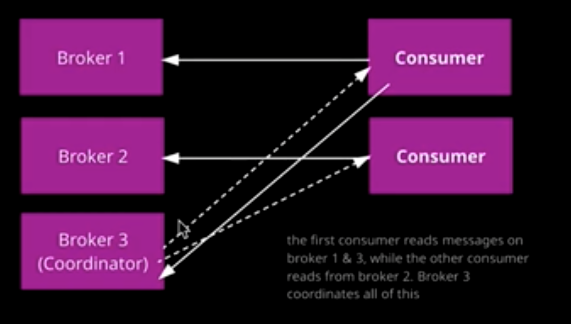
Fig. 8 The first consumer consumes from partitions on broker 1 and 3, while the second consumer consumes from partitions on broker 2. This is coordinated by broker 3 which works as the group coordinator.#
Reasons for not adding too many consumers:
Excess consumers will be idle = Wasted resources
Whole consumer group will be down during the re-balancing period
To figure out when a consumer is down or dead, assess the following metrics:
Heartbeat interval (
heartbeat.interval.ms)Amount of time consumer is out of contact with coordinator (default: 3 seconds)
session.timout.msis how long a consumer can go without sending a heartbeat
